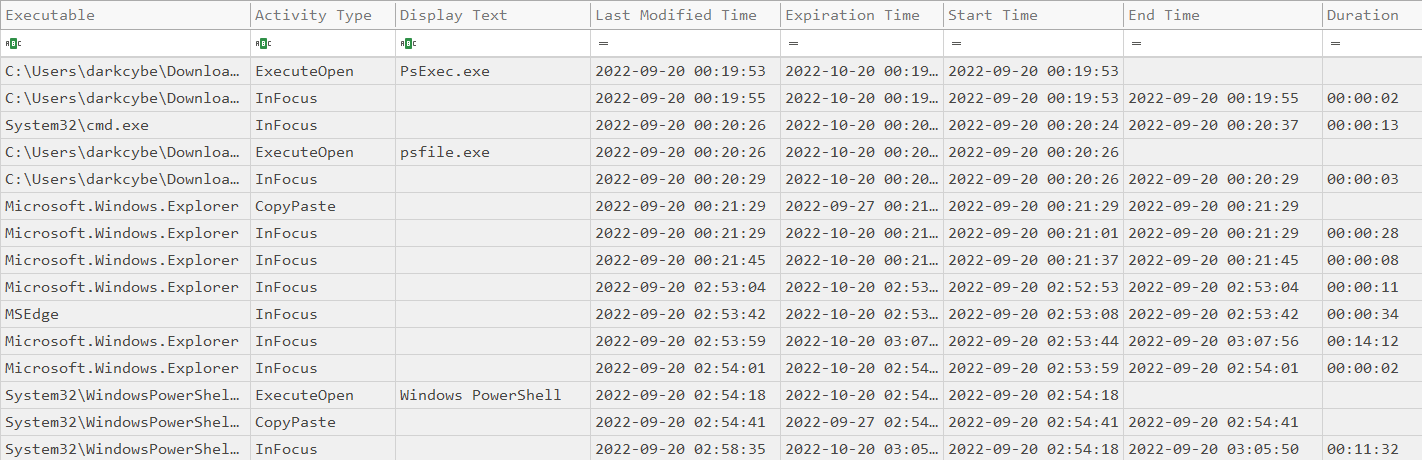Overview
WxTcmd is a tool used to parse the SQLite ActivitiesCache.db file to provide forensic evidence of execution and file interaction.
Instructions
Extracting the ActivitiesCache.db file to a CSV
The ActivitiesCache database is stored under the userprofile and can be copied from the directory C:\Users\%USERPROFILE%\AppData\Local\ConnectedDevicesPlatform\L.%USERPROFILE%\ActivitiesCache.db
1
WxTcmd.exe -f 'C:\Path\To\ActivitiesCache.db' --csv 'C:\Path\To\Output'
Output
Two .csv files will be output to the location succeeding the --csv parameter;
- Activity.csv
- Contains verbose details for accessed files and program execution such as executable name, filepath, Explorer search terms, and timestamps including a duration count.
- Activity_PackageIDs.csv
- Contains a smaller subset of data and can provide full filepath for recently executed applications.