Overview
Memory forensics is a branch of digital forensics that involves analyzing a computer’s memory dump (or RAM) to uncover evidence of cyber attacks, malicious activity, and other issues. It is a powerful tool that allows forensic analysts to extract valuable information from a system even after the event has occurred and the system has been powered off.
There are a few key steps involved in memory forensics:
- Acquiring the memory dump: This involves creating a copy of the system’s RAM, which can be done using specialized tools or by manually creating a snapshot of the system’s state.
- Analyzing the memory dump: Once the memory dump has been acquired, forensic analysts can use a variety of tools and techniques to analyze it and extract valuable information. This may include searching for specific strings of data, analyzing system and process data, and examining network connections.
- Extracting and reporting findings: Based on their analysis, forensic analysts can extract and report on any relevant findings, such as details about malware infections, evidence of cyber attacks, or other malicious activity.
Memory forensics can be a valuable tool for organizations to understand the root cause of a cyber attack or other issue and take steps to prevent similar incidents in the future. It can also be used in criminal investigations to gather evidence and build a case against cybercriminals.
Acquiring a Memory Dump
There are several methods for acquiring a memory dump, depending on the specific needs and circumstances of the forensic investigation. Some of the most common methods include:
- Cold boot: In this method, the system is powered off and the memory is extracted by physically removing the memory modules and connecting them to a separate device for analysis. This method is relatively invasive and requires physical access to the system, but it can be effective in cases where the system has been shut down and the memory is still intact.
- Live acquisition: This method is the most common and involves creating a copy of the system’s memory while it is still running. Live acquisition requires specialized tools and can be more challenging than other methods, as the system must remain operational and stable during the process.
- Hibernation or sleep mode: If the system has been put into hibernation or sleep mode, the memory may still be accessible and can be extracted using specialized tools. This method is less invasive than a cold boot attack and may be suitable for cases where the system has been shut down but the memory is still intact.
- Virtual machine snapshots: If the system being analyzed is a virtual machine, it may be possible to create a snapshot of the virtual machine’s state, including the memory, for analysis. This method is non-invasive and allows the system to remain operational during the forensic investigation.
There are several tools that can be used to acquire memory dumps, depending on the specific needs and circumstances of the forensic investigation. Some common tools include:
| Tool Name | Download Source | Description |
|---|---|---|
| WinPMem | https://winpmem.velocidex.com/ | WinPMem is a free, open-source tool for capturing and analyzing physical memory on Windows systems. It can be used to acquire a forensic image of the system’s memory, which can be analyzed for evidence of malicious activity. |
| RAMCapture | https://www.hex-rays.com/products/ida/support/download_freeware.shtml | Belkasoft Live RAM Capturer is a tiny free forensic tool that allows to reliably extract the entire contents of computer’s volatile memory—even if protected by an active anti-debugging or anti-dumping system. |
| FTK Imager | https://accessdata.com/product-download/ftk-imager-lite | FTK Imager is a commercial tool developed by AccessData for capturing and analyzing forensic images of hard drives and other media. It is widely used in incident response and digital forensics for its powerful features and user-friendly interface. |
| AVLM | https://github.com/microsoft/avml | AVLM (Acquisition and Validation of Live Memory) is a free, open-source tool for capturing and analyzing physical memory on live Linux systems. It is designed to be simple and easy to use, with a focus on speed and reliability. |
It is important to note that each tool has its own capabilities and limitations, and it is important to choose the appropriate tool for the specific needs of the forensic investigation.
Once the memory dump has been acquired, it can be analyzed using a variety of tools and techniques to extract valuable information and evidence.
Analyzing the memory dump
here are many tools and techniques that can be used to analyze a memory dump and extract valuable information. Some common methods include:
- String searching: This involves searching the memory dump for specific strings of data, such as file names, URLs, or IP addresses. This can be useful for identifying malware or other malicious activity, as well as for tracing the actions of a user or process.
- System and process analysis: Analyzing the data stored in the memory dump can provide insights into the state of the system at the time the dump was created. This may include information about running processes, loaded modules, and open connections.
- Network analysis: Examining the data in the memory dump can also reveal details about network connections and communication, such as IP addresses, port numbers, and protocol data.
- Malware analysis: Memory dumps can be used to identify and analyze malware infections, including the types of malware present and their behavior.
There are many tools available to assist with the analysis of memory dumps, including open source and commercial options. Some popular tools include:
| Tool Name | Tool Download URL | Description |
|---|---|---|
| Volatility | https://www.volatilityfoundation.org/ | Volatility is a free, open-source memory forensic analysis tool that is widely used in incident response and digital forensics. It allows users to extract and analyze data from memory dumps, including information about processes, network connections, and other system activity. |
| Rekall | https://github.com/google/rekall | Rekall is another free, open-source memory forensic analysis tool that is popular in the incident response and digital forensics communities. It offers a range of features for analyzing memory dumps, including the ability to extract and analyze data structures and artifacts, as well as perform memory analysis on live systems. |
| X-Ways Forensics | https://www.x-ways.net/forensics/ | X-Ways Forensics is a commercial memory forensic analysis tool that is used by forensic analysts and incident responders for its powerful and user-friendly interface. It offers a range of features for analyzing and reporting on forensic data, including the ability to extract and analyze data from physical and logical memory. |
| EnCase Forensic | https://www.guidancesoftware.com/encase-forensic | EnCase Forensic is a commercial memory forensic analysis tool developed by Guidance Software. It is widely used in incident response and digital forensics for its powerful features and user-friendly interface. It allows users to extract and analyze data from physical and logical memory, as well as other forensic sources such as hard drives and mobile devices. |
| Memoryze | https://www.mandiant.com/resources/download/memoryze | Memoryze is a free, open-source memory forensic analysis tool developed by Mandiant (now part of FireEye). It allows users to extract and analyze data from physical and logical memory, including information about processes, network connections, and other system activity. It is designed to be simple and easy to use, with a focus on speed and reliability. |
It is important to note that memory analysis can be a complex and time-consuming process, as it involves examining large amounts of data and using specialized tools and techniques. It is often necessary to have a strong understanding of computer systems and forensic analysis to effectively analyze a memory dump.
Extracting and reporting findings
Once the analysis of a memory dump is complete, it is important to extract and report on any relevant findings. This may include details about malware infections, evidence of cyber attacks, or other malicious activity.
There are several steps involved in extracting and reporting findings:
- Documenting the analysis process: It is important to carefully document the analysis process, including the tools and techniques used, any assumptions made, and the steps taken to extract and report on findings. This documentation can be used to support the conclusions reached and provide a clear and transparent record of the analysis.
- Extracting relevant data: Based on the analysis, it is necessary to extract any relevant data or evidence that supports the findings. This may include specific strings of data, system and process information, or network communication data.
- Reporting on findings: The findings should be clearly and concisely presented in a report, along with any relevant data or evidence to support the conclusions reached. The report should also include any recommendations for addressing any issues or concerns identified through the analysis.
It is important to ensure that the findings and report are accurate and reliable, as they may be used in a legal or regulatory context. It is also important to follow any relevant laws and guidelines for handling and reporting on sensitive data.